摘要:在wordpress开发中,尤其是使用中,常常会用到一些提示信息,方便提醒使用者便利性的,所以在不同的位置需要有更多的提…
在wordpress开发中,尤其是使用中,常常会用到一些提示信息,方便提醒使用者便利性的,所以在不同的位置需要有更多的提示来加强后台的使用体验,这里大挖总结整理了一些比较常用的后台信息提供函数,方便大家使用。
wordpress后台指定页面顶部添加提示信息 add_action
| 123456789101112 | //提示信息function pageNotice(){ echo ‘<div class=”updated”>’ . ‘<p>这里是提示信息</p>’ . ‘<p>这里是警告信息</p>’ . ‘</div>’;} //add_action(‘admin_notices’, ‘pageNotice’);/这是后台全局提示add_action( ‘admin_head-post.php’, ‘pageNotice’ );//文章编辑页面add_action( ‘admin_head-post-new.php’, ‘pageNotice’ );//文章/页面 新建add_action( ‘admin_head-edit.php’, ‘pageNotice’ );//文章列表 |
WordPress 给“特色图像”模块添加说明文字
| 12345678 | /** * WordPress 给“特色图像”模块添加说明文字 * https://www.wpdaxue.com/add-featured-image-instruction.html */add_filter( ‘admin_post_thumbnail_html’, ‘add_featured_image_instruction’);function add_featured_image_instruction( $content ) { return $content .= ‘<p>特色图像将用来作为这篇文章的缩略图,请务必为文章选择一个特色图像。</p>’;} |
在WordPress后台文章编辑器的上方或下方添加提示内容
WordPress 3.5 新增了一对非常有用的挂钩,可以快速在WordPress后台文章编辑器的上方或下方添加提示内容,下面是一个简单的例子,直接将代码添加到主题的 functions.php 文件:
| 1234567891011 | function below_the_title() { echo ‘<h3>在编辑器上方添加的提示内容</h3>’;} add_action( ‘edit_form_after_title’, ‘below_the_title’ ); function below_the_editor() { echo ‘<h4>在编辑器下方添加的提示内容</h4>’;} add_action( ‘edit_form_after_editor’, ‘below_the_editor’ ); |
wordpress后台登录页面增加提示语
| 1234567 | //自定义登录页底部信息function custom_html() { echo ‘<p style=”text-align:center;color:#ff0000; “>注意:这是一段警告,这是一段警告</p>’; }add_action(‘login_footer’, ‘custom_html’); |
WordPress 后台添加提示框
| 123456789101112131415161718192021222324252627282930313233 | /** *WordPress 后台添加提示框*/function Bing_add_pointer_scripts(){ $content = ‘<h3>请设置主题</h3>’; $content .= ‘<p>请为新主题进行简单的配置!’;?> <script type=“text/javascript”> //<![CDATA[ jQuery(document).ready(function($){ $(‘#menu-appearance’).pointer({//可以指向任何元素 content: ‘<?php echo $content; ?>’, position: { edge: ‘left’, align: ‘center’ }, close: function(){ //提示框打开之后做的事情 } }).pointer(‘open’); }); //]]> </script><?php}add_action( ‘admin_print_footer_scripts’, ‘Bing_add_pointer_scripts’ ); //挂载提示框脚本function Bing_admin_pointer_enqueue_scripts(){ wp_enqueue_style( ‘wp-pointer’ ); wp_enqueue_script( ‘wp-pointer’ );}add_action( ‘admin_enqueue_scripts’, ‘Bing_admin_pointer_enqueue_scripts’ ); |


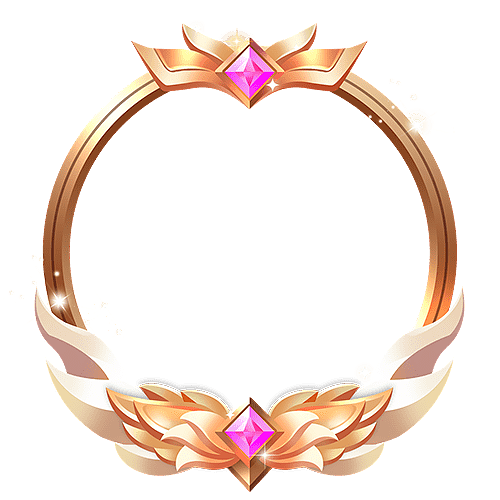







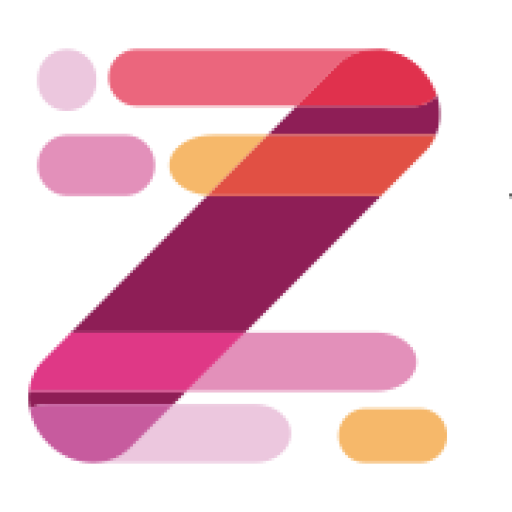





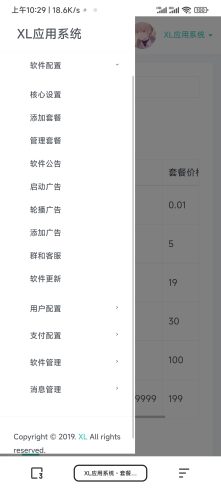



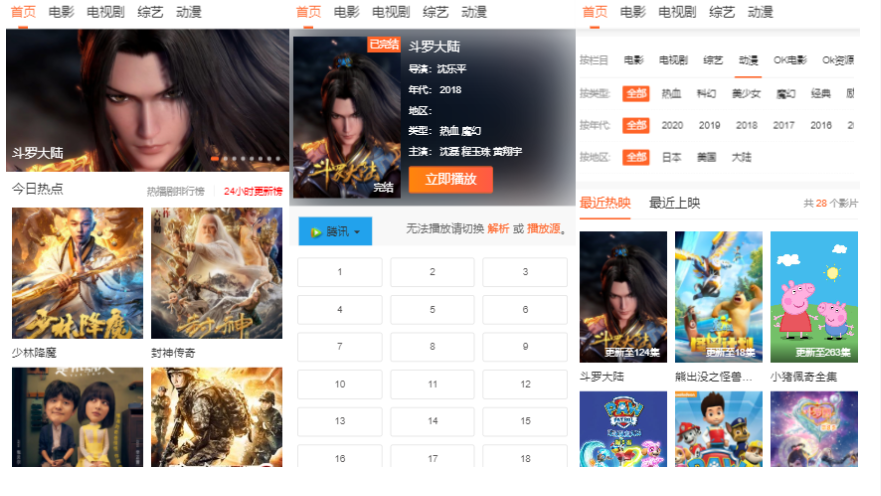








暂无评论内容